介绍
根据以前某位不知名用户写的最新发布角标修改而来,无需修改子比主题文件即可实现,非图片角标,手搓的css背景
![图片[1] - 子比主题美化 – 卡片列表角标 - 筱信日记](/upload/image-194.png)
教程
PHP代码放置于funtions.php或func.php
css代码放后台自定义代码
/*新文章发布图标样式*/
.posts-item{
position: relative;
overflow: visible;
}
.tianyishangke-new-icon{
position: absolute;
top: 15px;
right: 0;
padding: 5px 10px;
background: #ff2626;
box-shadow: -1px 2px 4px rgba(0, 0, 0, 0.5);
color: #fff;
font-size: 13px;
font-weight: 900;
border-radius: 5px 0 0 5px;
}
.tianyishangke-new-icon:before {
position: absolute;
content: " ";
display: block;
width: 7px;
height: 110%;
padding: 0 0 7px;
top: 0;
right: -7px;
background: inherit;
border-radius: 0 5px 5px 0;
}
.tianyishangke-new-icon:after {
position: absolute;
content: " ";
display: block;
width: 5px;
height: 5px;
background: rgba(0, 0, 0, 0.35);
bottom: -3px;
right: -5px;
border-radius: 0 5px 5px 0;
}仅供学习和研究使用,请在下载后24小时内删除
© 版权声明
THE END















 简体中文
简体中文
 繁體中文
繁體中文
 English
English
 日本語
日本語
 한국어
한국어
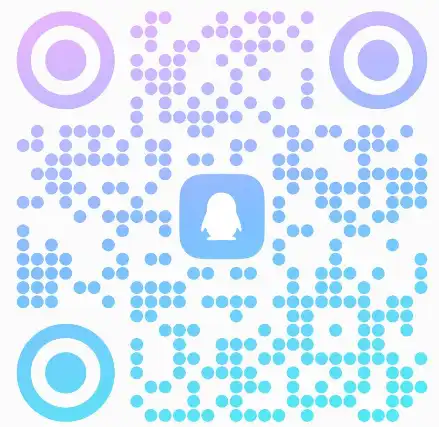
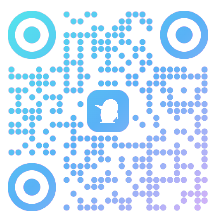


- 最新
- 最热
只看作者